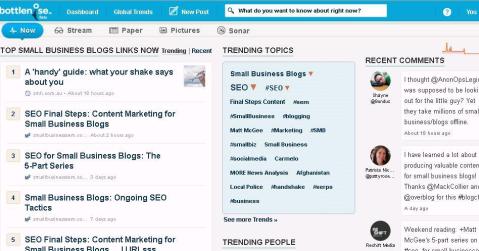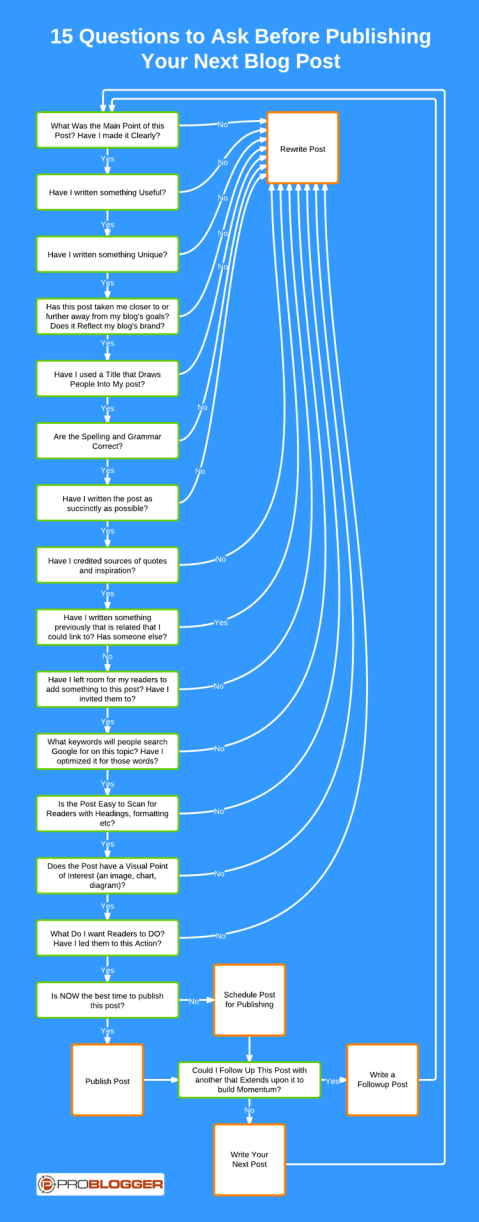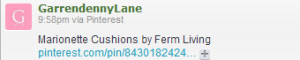Welcome to the Stream
I am a sucker for content curation and news aggregate sites, so I am curious to see what Bottlenose can offer. It is billed as “a real-time discovery engine for the social web.”
This section on their website caught my eye…
Welcome to the Stream
We are in a new era of the Internet. It’s not about static Web pages anymore, it’s about social networks, messages, conversations, and constantly flowing data. We call this the Stream.
As the Stream has emerged, the driving force of online attention has shifted from search to discovery, and from the Web to social networks. But social networks have also become increasingly noisy; it’s getting harder to find the good stuff in all the chatter.
How do we make sense of this new landscape? How do we filter signal from noise in the Stream?
Search engines are not the solution. They index the past, not the present. They’re great for finding Web pages, but no match for the real-time social Stream. We need a new approach: That’s where Bottlenose comes in.
Bottlenose is not a search engine, it’s a discovery engine. It scans the present, not the past. It makes sense of what’s happening now, and helps you discover what’s important.
Use Bottlenose to spot real-time trends, track interests, and dive in where and when you want to. Stop drowning in the stream and start surfing it!
Wondering how this would work for you?
I tried it out this morning, using small business blogs as a search term (see image above) and I was pleasantly surprised at the result. I like the visual aspect of the interface – it shows you a live streaming view of what people are talking about online right now. It also gives you insights and analytics into what’s behind the trends and who is influencing the conversation
How do you get started?
- It’s easy. Just visit Bottlenose and search for topics that you want to track. No registration is necessary.
- But if you connect your social networks, you also get a personalized dashboard for tracking trends, news and interests around you.
Let us know if you do decide to try it out!
Related Post: 8 Google Tools To Rock Your Business Blog
Outsourcing Your Social Media – What It Involves
“We do not have a choice on whether we DO social media, the question is – HOW WELL WE DO IT”. – Erik Qualman.
It is swiftly becoming the situation that using social media is no longer a choice for businesses. Just because you may not use facebook or pinterest does not mean that your potential customers are not using them. It is now a case of HOW WELL you use social media.
 How well social media works for your business depends on how well you use it though. Don’t expect it to be an overnight success – social media is about building relationships, growing trust, building the blocks of brand awareness. It is important that you measure your social media activities and results so you can evaluate, make changes, concentrate on what is working well, explore new methods. Social media is constantly changing too – this makes it interesting and exciting, however, for many business people who are already busy running their business, these changes can put them off, can make it seem too difficult and too time consuming.
How well social media works for your business depends on how well you use it though. Don’t expect it to be an overnight success – social media is about building relationships, growing trust, building the blocks of brand awareness. It is important that you measure your social media activities and results so you can evaluate, make changes, concentrate on what is working well, explore new methods. Social media is constantly changing too – this makes it interesting and exciting, however, for many business people who are already busy running their business, these changes can put them off, can make it seem too difficult and too time consuming.
I decided to write this post to offer a snapshot of what we at Write on Track can do for you, to get your business on track effectively with social media.
Outsourcing your Social Media:
You are busy doing what you do best – running your business. If social media is not something you are interested in or feel you have the time to dedicate to it, then outsourcing your social media can be the answer.
Content Creation
Outsourcing your Blogging – Let us write your blog posts
We love blogging! We both write a number of blogs (for ourselves and for clients) and I’m also the co-founder of Blog Awards Ireland. We can write your blog posts for you and the following list is what we tend to provide for clients (although they can be tailored specifically for your business):
- Average of 400 words per post
- Optimised by using highly searched keywords
- Photographs that are re-sized and named for SEO purposes (also for Pinterest)
- Call to action within the post
- Strong headlines
We can write blog posts for your business in a tone that suits your style, so you can concentrate on other aspects of your business. All we need to do is set up an initial meeting with you and then we’ll communicate with you on an occasional basis by email. We will monitor and evaluate periodically and discuss findings and any suggested changes with you.
Blogging Training
It can be difficult to start writing a blog – often due to a lack of confidence, bloggers block, not quite sure how to structure it or how to include a call to action. These are common stumbling blocks that we can help you to overcome.
We can arrange for any of the following:
- Blogging training in a small group
- One-to-one training
- Help you set up your blog
- Monitor your blogging by providing feedback on drafts
Additional Social Media
We can also take care of your other social media for you or offer training in the following:
We can do as little or as much as you would like us too. We can assure you of confidentiality, our trustworthiness, our flexibility and our ability to work independently, compile data, undertake research, organise information and above all, write well in an appropriate style for your business.
You can see the various packages we offer too. Do contact us if you would like to enquire about any of our training or if you would like to outsource your social media to us.
Public Speaking
We love talking about social media just as much as we enjoy writing blog posts and being active on all the social media platforms. We’ve both presented at various conferences and for networking groups. Do contact us if you would like to engage either of us as a speaker for an upcoming conference or a networking group.
You can read more about us here and check out some testimonials too.
Photo: Cearbhuil Studios
15 Questions To Ask Before You Publish Your Next Blog Post
Here’s a brilliant infographic from ProBlogger which neatly outlines the questions you should be asking before you hit publish on your next blog post. We recommend you print it out or keep it on your desktop and refer to it each time you finish a blog post to keep you right on track with your blogging.
Click this link to view a larger version of this infographic.
8 Google Tools To Rock Your Business Blog
A blog is a powerful way to grow your business online. A study by HubSpot showed that businesses that blog get 55% more website visitors than those that do not have a blog. Blogging will help you build your brand online, enhance your trust and authority, showcase your expertise, project your personality and attract more loyal customers. There are many online tools to help make your blogging more effective, and because Google dominates the Internet, what better place to start than by checking out this list of our favorite free Google tools to really rock your business blog.
(1) Google Alerts

Google Alerts is an indispensable tool for the business blogger. Automated messages are sent to your email account whenever Google indexes web content with your selected keywords or keyword phrases. You can control how often you receive these alerts (daily or weekly), whether you wish to receive all mentions, or limit it to the most relevant, and you can add new alerts, or delete old ones at any point.
How to use Google Alerts to rock your blog
- Keep updated on emerging trends in your industry to provide the latest information for your readers.
- Find new ideas for blog content.
- Provide backlinks to your site by adding (relevant) comments to other blogs in your niche.
- Track if your original content has been used on another website or blog without due attribution to you.
- Discover new bloggers in your field and build your network of contacts.
Top Tip: Use Google Alerts to monitor who’s talking about you or your blog. This is important so you can respond to any criticism, customer complaints or thank someone for writing something positive about you.
(2) Google Reader

Google Reader for iphone
The idea of RSS (Really Simple Syndication) is to consolidate content from across the internet in one place, making it easy for you to stay up to date with all the latest news relevant to you. It means you don’t have to trawl the internet to find relevant content, or clog up your inbox with email alerts. There are several options when it comes to choosing an effective RSS (Feed) Reader. We’ve opted for the Google Reader since Google effectively own the online search market. It is simple to get started – you don’t need to download anything – simply sign in using your Google account and you are ready to start adding subscriptions to your favorite sites.
How to use Google Reader to rock your blog
- You’ve heard that content is king when it comes to blogging, so use your Google Reader to find new content and related ideas and industry news of interest to your readers.
- Using Google Reader allows you to scroll through a number of posts a lot quicker than clicking individual links from a ‘favourites’ folder or search engine results, thus saving you time. Articles can be starred within Google Reader to read later.
- Use the keyboard shortcuts to save more time. Here is a full list for Google Reader
- Finally, don’t forget to activate your own RSS feed on your blog and display it prominently so that others can subscribe to it (note: RSS feed is already incorporated into the WordPress platform, so there is no need for an additional feed).
Top Tip: You can access Google Reader on the go – a great way to catch up on your daily commute.
(3) Google Adwords

Driving targeted traffic to your blog is a key factor to its success. The best way to do this is to get your blog pages ranking highly on search engine results pages, by including targeted keywords (the words people use to search online) in your blog posts. Keywords are important because by including relevant keywords, it will be easier for people to find your blog when searching online. The Google Adwords tool is designed to gauge the effectiveness of keywords for using the google adwords service, but it works equally well for determining keywords for your blog post.
How to use Google Adwords to rock your blog
- Type in your keywords into the Google Adwords search tool.
- Google will search to find the information related to these keywords.
- You will be taken to a list showing the levels of estimated search traffic and competitiveness for your key words.
- The higher the rating, the more pages there are online that use that keyword, so try to use keywords/phrases that have LOW ‘Competition’, and HIGH Monthly Searches.
Top Tip: Each time you write a blog post, use the Google Adwords tool to ensure your post is SEO optimized.
(4) Google Analytics
Tracking the number of visitors to your blog, where they came from, how they got there, and what they read on your blog can provide you with important insight to help you grow your blog. While there are many tools available to monitor and track your incoming traffic, the most comprehensive and free tool is Google Analytics.
How to use Google Analytics to rock your blog
- Measure blog traffic, bounce rate and page views with this tool.
- Determine the average time spent on your blog by visitors.
- Establish at which point visitors enter and exit your website.
- Use it to gather information about your customers (geographical location, time on site, search engine trends, etc).
- Monitor frequency of traffic from social networking sites and other websites.
- Use it to discover which keywords from search engines are driving traffic to your blog – you can then make more strategic use of these keywords throughout your posts.
- Find out which blog posts are most popular and choose to write more on these themes.
Top Tip: While it is easy to set up and start using this tool, be mindful that there is an art to correctly interpreting the data to suit your specific needs. Check out online articles on the topic for more information.
 Google Blog Search allows you to easily find what people are saying on any subject of your choice in the blogosphere. Because it is continually updated, you can be sure of the most accurate and up-to-date results from a variety of sources by subscribing either via email alert or by RSS.
Google Blog Search allows you to easily find what people are saying on any subject of your choice in the blogosphere. Because it is continually updated, you can be sure of the most accurate and up-to-date results from a variety of sources by subscribing either via email alert or by RSS.
How to use Google Blog Search to rock your blog
- Type in what you’re looking for in the search box and you’ll see a list of related blogs.
- You can filter these results for more relevance to your specific needs.
- Use it to find more blogs in your niche to build your bloggers network.
- Collect ideas for future blog posts.
Top Tip: Discover which topics are generating most interest in the blogosphere and comment on them or write about them on your own blog.
(6) Google Trends
Google Trends analyzes a portion of Google web searches to compute how many searches have been done for the terms you enter relative to the total number of searches done on Google over time.
How to use Google Trends to rock your blog
- Determine how frequently your topics have appeared in Google News.
- Gather insights into the traffic and geographic visitation patterns of websites or keywords.
- Use the Hot Searches functionality to discover what people are searching for on Google most recently.
- With this insight you can write great content on your blog.
Top Tip: Hot Searches highlights searches that experience sudden surges in popularity, and updates that information hourly, so you can be right up to date with this information on your blog.
(7) Google Insights for Search
Google Insights for Search shows you what people are searching for, where they are searching and when, allowing you to spot global trends in your industry and capitalize on new business opportunities as they present themselves.
How to use Google Insights to rock your blog
- Anticipate demand for your business so you can write posts based on the seasonal trends you can track with Google Insights.
- Use it to create subtle advertising messages for your product or service on your blog by capitalizing on search tends geographically.
- Identify which brands are doing best with the “Top Searches” and “Rising Searches” functionality. You might discover some rising stars. Can you leverage this interest by stocking these products if you are a retailer and writing about them on your blog?
Top Tip: Google has some useful videos in YouTube that go into great detail about this tool.
(8) YouTube

We’ve included the Google owned YouTube in our list because it carries a lot of weight in Google’s search rankings (often appearing on the front page of Google). This being so, you really shouldn’t miss out on using YouTube to increase your audience, drive traffic to your site, stand out in your niche, add personality to your blog and build your authority online.
How to use YouTube to rock your blog
- Optimize your videos to be easily found by viewers by choosing good keywords using Google’s Adword Tool (see (3) above).
- Place your keywords in the title, description, and tags of your video.
- Check out the competition and see which keywords they have used.
- Make your video short – viewers won’t stick around for long intros.
- However, do brand your video by flashing your logo at the start and end of your video.
- Add some music from a royalty free source like AudioJungle.
- Customize your YouTube profile (channel) by including your logo, brief info on your company and the url to your blog.
- Create Playlists to get more views on your channel.
- Encourage viewers to embed your video on their site, share on social networking sites and subscribe to your YouTube channel.
- Invite viewers to check out your blog for more detailed information
- Don’t do a hard sell by asking people to buy your products.
- Plan your marketing funnel creatively for a better response.
- Promote your videos by embedding them on your blog and sharing them on popular social networking sites.
Top Tip: If the thought of appearing on a video is too intimidating for you, consider the option of uploading a slideshow or screen capture video.
So there you have it – our favorite free Google tools to enhance your blogging effectiveness. It is by no means the complete list of Google’s handy tools, and some of them may seem to overlap in functionality, but by playing around with them you will discover which ones best suit your business blogging needs.
Have you tried any of these Google tools in your business blogging? Can you add to this list?
How to get your Blog & Website on the First Page of Google
Do you want your website to be referenced on the first page of google? Do you want people to be able to find your online presence easily and quickly?
Why blog? Why spend time writing blog posts? How will a blog benefit my business? To what extent will a blog help my business?
 If you have a website, you want people to be able to find it easily and ideally, you’d like it to be on the first page of google. However, unless you are prepared to pay for google advertisements, your website will not necessarily feature on the first page throughout good website optimisation alone. An effective blog is invaluable in improving your SEO to the extent of achieving the top of page one.
If you have a website, you want people to be able to find it easily and ideally, you’d like it to be on the first page of google. However, unless you are prepared to pay for google advertisements, your website will not necessarily feature on the first page throughout good website optimisation alone. An effective blog is invaluable in improving your SEO to the extent of achieving the top of page one.
When I started blogging in early 2008, there were two blogs that I became aware of very quickly. Why? Because everyone (in related fields) was talking about their success, they were Irish success stories in blogging, they were featured in the traditional media of magazines and newspapers and because they were written by people with lovely personalities that shone through their blogs. They were also on the first page of google for related searches. One was Homebug, an interior design based blog who listed my blog in her ‘favourite blog’ section, sending me traffic (usually about 10-20 visits per day and valuable SEO juice. (Homebug ended about two years ago hence I can’t link to it).
The other is Murphy’s Icecream, the blog was started in 2006 and blog posts include their pride in Kerry, what’s going on in their shops in Kerry and Dublin, icecream recipes, videos and all things Irish-related. Apart from strengthening their brand and reinforcing their quality product, their blog means that when I think of Dingle, I think of Murphy’s icecream and I know I’m not the only person who wants to taste their icecream because of their blog.
If you search for ‘icecream’ in google.ie, their blog at Icecream Ireland is at the top of the page and their website at Murphy’s Icecream is number 4. Kieran Murphy is an enthusiastic blogger with a passion for his product and it shows. As a result, his business ranks extremely highly for a popular keyword.
If your business focuses on different varieties of a single product, e.g. T-shirts, wallpaper, vacuum cleaners, mortgage advice – whatever it may be, the challenge is there to try to get to the first page of google but it is a challenge that can be achieved.
How will your blog achieve a position on the first page of google?
Google likes regularly updated content and it likes seeing 2 or 3 main keywords being used throughout a blog post, especially in the first and last paragraphs, in the tags and in the category headings. (Yes, Google has become personified!)
Read our post on how to use the google keyword research tool to ensure you know you are using the right keywords and how to use them appropriately.
Getting to the first page of google will, of course, depend on the competition for the keywords you want to use. You can find out what the competition is by going to google search and typing in the keyword you want to use in quotation marks and then you will see how many other posts or websites are using that keyword.
As I’ve mentioned before on this blog, “buy wallpaper online” is a keyphrase that I have used to optimise my Garrendenny Lane blog and website and as you can see above, it appears in 511,000 searches. Hence, I’m pleased that it usually turns up around the middle of the first page for that search term. Your success will depend on the competition but it is still possible to reach that top spot on google organically (through search rather than having to pay for it) via your blog.
Hence, you really need to establish your main keywords, ensure your website is optimised for those keywords and use them properly in your blog posts.
The Value of Backlinks
Another advantage of blogging is that people will link to good blog posts from their website or blog and if they do so using the keyword within the backlink / hyperlink, all the better.
Coincidentally, that happened to this blog yesterday. I am an advocate of using twitter at conferences for a number of reasons and have devoted some posts to the subject. I wrote another post on the topic the other day and referenced my inspiration as @TeecycleTim , author of an article in a Toastmasters magazine that came through my door a few days ago. Having tweeted him to acknowledge my source (and including it in the blog post), he retweeted it, and one of his followers, Herbert Lowe, saw it and devoted a whole post to my various blog posts on tweeting at conferences, using valuable keywords in each backlink. What the results will be remains to be seen but it all adds to valuable SEO juice.
Having a website that is not updated frequently is almost like a rowing boat without oars, it will float around without reaching any destination and may not be found by its target audience. Having an effective blog will pay dividends and remember, you can monitor the results too (more on monitoring your social media usage coming up soon).
If you would like help to create and maintain an effective blog for your website, do get in touch with Marie or I.
Image: Free Digital Photos
Pinterest: SEO Benefits of Naming Photographs
You have probably heard of the SEO benefits of naming your photographs properly for your blog or website. With the increased use of Pinterest, it makes even more sense to name your photographs effectively.
If you hover your mouse over a photograph, the name of the photograph appears. All too often, the name of the photograph is something like 04578373.jpg or IMG9873.jpg. Google cannot read images, hence each one of your pictures should have a name that includes your keyword. For example, If you wish to sell your recipe book, your photograph of brown bread should be named brown bread recipe. Every photograph should have a relevant name and yes, it does take time to rename them.
It is also a good idea to name the photograph in the title and ‘alt tag’ part of uploading your photograph to your blog. (See our post on how to upload a photograph to your blog) The Alternate Tag is the keyphrase that displays when someone hovers over the photo.
There are now other benefits to naming your photographs properly. More and more people are using pinterest, they are either pinning photographs by having the ‘pin it’ button on the top of their screen or they can use the ‘pin it’ button on your blog post if you have installed a plugin (see my ‘pin it’ button at the top of each Garrendenny Lane blog post).
When they pin your photograph, the name you gave that photograph in your Alt Tag will show up in the description for the pin – this means that unless the pinner changes it, your keyword within your description will remain with the photograph. If you have used a well optimised keyword, it should show up in searches and receive repins and hence, drive more traffic back to your website.
If the pinner has their account linked to twitter or chooses to tweet the pin, that description will also be tweeted with the link. I’ve noticed that most people tend to leave the description, adding their own opinion to it such as ‘Love this’ or ‘ perfect for my child’s bedroom’ etc.
Remember that the description doesn’t just have to be factual, it can be a compelling description too.
We are planning to teach various courses on pinterest in the autumn so do let us know if you’d be interested and we’ll post up the details once we have the dates. I will be presenting on the topic of pinterest at our next KLCK bloggers network meeting in Kilkenny on 9th July if you would like to come along.
How NOT To Pitch To Bloggers
 Today’s topic is slightly off topic for Write on Track, but still relevant if you are considering our previous advice on offering to write guest posts for other blogs and websites, or you have a product or service you would like other bloggers to write about.
Today’s topic is slightly off topic for Write on Track, but still relevant if you are considering our previous advice on offering to write guest posts for other blogs and websites, or you have a product or service you would like other bloggers to write about.
Marketing and Public Relations people often pitch to bloggers in an effort to get their product or service featured on leading blogs. As the owner and manager of several blogs which range from business to health and science related content, I am pitched to on a daily basis. The majority of the emails I receive go straight to trash. A quick glance at the first line is enough for me to decide whether it is worth my time reading through to the end of the email. This might sound harsh, but when I open an email that says “Hi Blogger”, or simply “Hi”, without being addressed by my name, I know that far from this pitch being tailored to me, it is a generic email with no attention to whom it has been sent.
Here is an example of an email I received last week:
Hi,
We are interested in forming a content relationship with (Insert Blog Name). Our writers can construct a carefully researched guest article for your site. The aim is unique and interesting content for your readers to enjoy. Our goal is to provide high quality content that can naturally attract traffic and links. This way we both win! We just ask that we can place one reference in the article or bio back to our site. Our site is an education site for students researching college options.
Strike Out
My name is clearly visible on my site, so strike one for not including it. Strike two for Insert Blog Name. The email goes on to list examples of what they can provide, completely unrelated to the content on my health blog, so strike three for irrelevant content.
I’ve had it up to here with bad pitches, so these are my tips on how to do it right!
Pitching To Bloggers – How To Do It Right
1. Do Your Research And Make It Relevant
A simple Google search will help you to find blogs relevant to your product or business. But, don’t stop there. When you have identified relevant blogs, visit the site, check the kinds of posts and the audience s/he writes for, and make doubly sure your pitch is relevant to them.
2. Personalize It
Read and comment on their blog posts, engage with them on Twitter and try to build up a relationship with them before you pitch. Of course, try to do all this without looking like a stalker! When someone sends me a pitch that sounds as if they know me, are familiar with my work and genuinely think that what they are pitching is a good fit, I will always consider their pitch carefully, and more times than not, end up featuring them.
3.Don’t Send a Mass Email
The blogging community is small in niche blogs. I know when the same email has been sent to a number of bloggers in my community, with the exact same pitch and spiel.
4. Make It Brief
Honing your pitch to a few relevant sentences will increase your chances of being read. You can always provide links to further information, an attached press release and your telephone number and other contact details if the blogger wishes to follow up on your email.
When Pitching Works
I have established a long term relationship with a publishing company, who send me their newly released titles (relevant to my health blog) for review. They got their pitch right to me from day one, and we have had a good mutually beneficial working relationship for the past three years. I know they won’t pitch me anything that isn’t a good fit for my blog and my readers, and they know they will get an unbiased, trustworthy review and their product in front of a large number of readers. To quote the hapless pitcher from my failed pitch above – “”this way we both win!”
Do you have any questions or observations on blogger outreach you would like share with us?
Related Post:
A Blogger’s Checklist

Browsing online over the weekend, I came across a checklist designed to gain traction on your blog. Below are three of our favorite tips from the article, with further links to our advice on implementing them on your blog.
1 Use tags for your blog.
Tags are an excellent way to organize your posts. By clicking on one of our tags you will sort to all of our posts that have been tagged with that particular topic. Be sure to keep your tags as relevant to the post as possible.
Check out our Find It Friday advice on tags and categories
2. Have a picture.
A picture that supports your article can add a lot of value. Even if it’s just a stock image, it breaks up monotony of the text.
Read How To Add An Image To Your Blog Post
3. Always have a call-to-action.
A call-to-action is simply a next step. Once a reader is done reading your article, is there something for them to do? At the very least ask them to ‘like’ or ‘tweet’ your article and even comment. In a business blog setting, you should have a next step that can offer more information leading to salable item or service.
See The 7 Best Calls To Action
How many of these items are on your checklist? What else do you think should be added to the list?
Thursday’s Tip To Prevent Bloggers Block
Here’s Thursday’s Blogging Tip – designed to prevent any Bloggers Block!
Between being a busy day, having problems with broadband and having technical difficulties, it will be next week before I’ll produce a video with titles but I’ll get there!