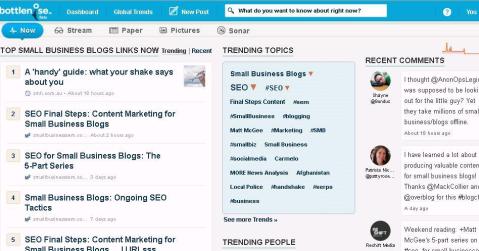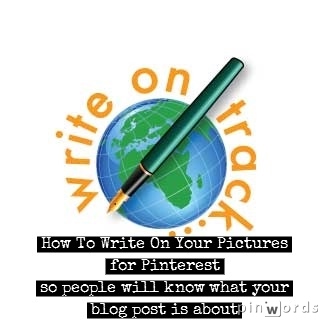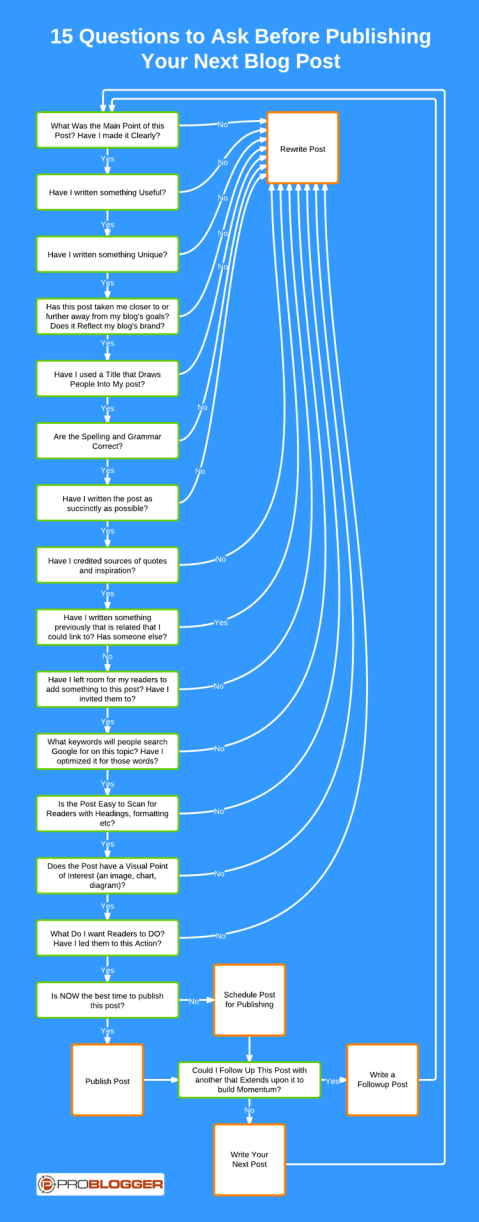How To Use Sulia For Blogging
I was so taken with Bottlenose, I went ahead and tried out another aggregate site. Sulia has a very attractive user interface as you can see from the screenshot of my account above.
Here’s how they describe what they do on their website:
We use a combination of editors and sophisticated algorithms to identify the best-regarded sources across thousands of topics. We then dynamically filter content from those sources, regardless of where it’s created (a blog, a social network, a media site, through Sulia’s publishing system, etc.), into high-quality, realtime “interest channels.” The result is streams of timely content from experts that is always on-topic, readable, and relevant.
Ease of Use
Simply link it to your Facebook or Twitter account and you are ready to start using it. It also has a handy bookmarklet, similar to Pinterest, which you pin to your bookmarks tool bar. Then simply click on it when you want to quickly post anything you find interesting directly to Sulia.
I love the interface and I really like that it aggregates sources from blogs, Facebook and Twitter. This is another example of how to stay up to date with the topics people are interested in so that you can write about it on your own blog. Are you tempted to try it?
Welcome to the Stream
I am a sucker for content curation and news aggregate sites, so I am curious to see what Bottlenose can offer. It is billed as “a real-time discovery engine for the social web.”
This section on their website caught my eye…
Welcome to the Stream
We are in a new era of the Internet. It’s not about static Web pages anymore, it’s about social networks, messages, conversations, and constantly flowing data. We call this the Stream.
As the Stream has emerged, the driving force of online attention has shifted from search to discovery, and from the Web to social networks. But social networks have also become increasingly noisy; it’s getting harder to find the good stuff in all the chatter.
How do we make sense of this new landscape? How do we filter signal from noise in the Stream?
Search engines are not the solution. They index the past, not the present. They’re great for finding Web pages, but no match for the real-time social Stream. We need a new approach: That’s where Bottlenose comes in.
Bottlenose is not a search engine, it’s a discovery engine. It scans the present, not the past. It makes sense of what’s happening now, and helps you discover what’s important.
Use Bottlenose to spot real-time trends, track interests, and dive in where and when you want to. Stop drowning in the stream and start surfing it!
Wondering how this would work for you?
I tried it out this morning, using small business blogs as a search term (see image above) and I was pleasantly surprised at the result. I like the visual aspect of the interface – it shows you a live streaming view of what people are talking about online right now. It also gives you insights and analytics into what’s behind the trends and who is influencing the conversation
How do you get started?
- It’s easy. Just visit Bottlenose and search for topics that you want to track. No registration is necessary.
- But if you connect your social networks, you also get a personalized dashboard for tracking trends, news and interests around you.
Let us know if you do decide to try it out!
Related Post: 8 Google Tools To Rock Your Business Blog
How to Add Text To Your Photos For Pinterest – How To Use Picmonkey and Pinwords
It’s Friday Find It time again and we’re looking at how to label your pictures, particularly for use on pinterest. Una saw this labelled picture I had created for a blog post and wondered how I did it:
First of all – Why Label Pictures for Pinterest?
This picture was used as the first picture in a blog post about how to decorate a child’s nursery. If I had just pinned the picture without the text, others would have just presumed it was a picture of wall stickers – which of course it is. However, with the text, it carries the message that if the picture is clicked on in pinterest, the ‘pinnee’ will be brought to a blog post which contains many tips on decorating nurseries for young children.
People don’t just pin pretty pictures of cute dogs, inspiring interiors and pretty crockery on pinterest. They are also looking for information in the form of tutorials or tips – from how to attach crocheted granny squares to what exercises they should do to firm up their abdominal muscles. Colby Almond has called these instructographics and I think it’s the perfect description.
Using Pinwords
This labelled picture was created using pinwords which provides a few different fonts and is very easy to use. However, each picture has the Pinwords logo in the bottom righthand corner. It is free to use though.
1. Go to Pinwords
2. Upload a photo from your computer or use one of theirs. It is best to choose a photo that has some plain background so the text can be read more easily.
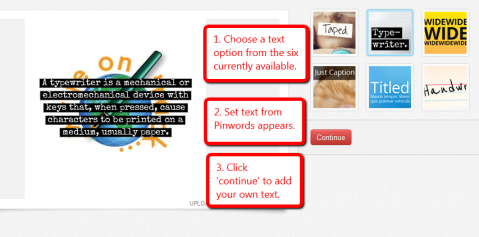 3. Choose from one of the text options from the six available at the moment. Set text from pinwords will appear. Click ‘continue’ to add your own text at the next stage.
3. Choose from one of the text options from the six available at the moment. Set text from pinwords will appear. Click ‘continue’ to add your own text at the next stage.
 4. Write your text into the box on the right, you’ll see it appearing as you type. With the cursor, move the text to the preferred placement against a plain background. Click Pin It and then just right click on the image to save it to a pictures folder on your computer.
4. Write your text into the box on the right, you’ll see it appearing as you type. With the cursor, move the text to the preferred placement against a plain background. Click Pin It and then just right click on the image to save it to a pictures folder on your computer.
5. And this is the finished result:
How to use Picmonkey to add Text to your Photos
1. Go to Picmonkey.com
2. Click edit photo at the left side and then upload your chosen photo. Choose a photo with some plain background so the text can be seen easily.
3. Click ‘P’ on the left side which produces the choice of fonts. Then click ‘add text’ at the top which will then appear superimposed on the photos. Type in your chosen text.
4. Highlight the various words to choose from a selection of fonts if you wish. You can also change the text colour, size, fade, bold or italics.
5. Then click save (at the top), name your photo and resize if necessary. Save to your chosen folder on your computer and this is the finished product.
 Which is best? Picmonkey or Pinwords?
Which is best? Picmonkey or Pinwords?
Pinwords is at its ‘early days’ stage and I’d imagine more functionality will be added soon. It is very easy to use. However, it doesn’t have as many choices available and the ‘pinwords’ text remains on your photo. For adding simple text, it is quicker to use than picmonkey.
Picmonkey offers so much besides adding text and is definitely worth checking out.
Outsourcing Your Social Media – What It Involves
“We do not have a choice on whether we DO social media, the question is – HOW WELL WE DO IT”. – Erik Qualman.
It is swiftly becoming the situation that using social media is no longer a choice for businesses. Just because you may not use facebook or pinterest does not mean that your potential customers are not using them. It is now a case of HOW WELL you use social media.
 How well social media works for your business depends on how well you use it though. Don’t expect it to be an overnight success – social media is about building relationships, growing trust, building the blocks of brand awareness. It is important that you measure your social media activities and results so you can evaluate, make changes, concentrate on what is working well, explore new methods. Social media is constantly changing too – this makes it interesting and exciting, however, for many business people who are already busy running their business, these changes can put them off, can make it seem too difficult and too time consuming.
How well social media works for your business depends on how well you use it though. Don’t expect it to be an overnight success – social media is about building relationships, growing trust, building the blocks of brand awareness. It is important that you measure your social media activities and results so you can evaluate, make changes, concentrate on what is working well, explore new methods. Social media is constantly changing too – this makes it interesting and exciting, however, for many business people who are already busy running their business, these changes can put them off, can make it seem too difficult and too time consuming.
I decided to write this post to offer a snapshot of what we at Write on Track can do for you, to get your business on track effectively with social media.
Outsourcing your Social Media:
You are busy doing what you do best – running your business. If social media is not something you are interested in or feel you have the time to dedicate to it, then outsourcing your social media can be the answer.
Content Creation
Outsourcing your Blogging – Let us write your blog posts
We love blogging! We both write a number of blogs (for ourselves and for clients) and I’m also the co-founder of Blog Awards Ireland. We can write your blog posts for you and the following list is what we tend to provide for clients (although they can be tailored specifically for your business):
- Average of 400 words per post
- Optimised by using highly searched keywords
- Photographs that are re-sized and named for SEO purposes (also for Pinterest)
- Call to action within the post
- Strong headlines
We can write blog posts for your business in a tone that suits your style, so you can concentrate on other aspects of your business. All we need to do is set up an initial meeting with you and then we’ll communicate with you on an occasional basis by email. We will monitor and evaluate periodically and discuss findings and any suggested changes with you.
Blogging Training
It can be difficult to start writing a blog – often due to a lack of confidence, bloggers block, not quite sure how to structure it or how to include a call to action. These are common stumbling blocks that we can help you to overcome.
We can arrange for any of the following:
- Blogging training in a small group
- One-to-one training
- Help you set up your blog
- Monitor your blogging by providing feedback on drafts
Additional Social Media
We can also take care of your other social media for you or offer training in the following:
We can do as little or as much as you would like us too. We can assure you of confidentiality, our trustworthiness, our flexibility and our ability to work independently, compile data, undertake research, organise information and above all, write well in an appropriate style for your business.
You can see the various packages we offer too. Do contact us if you would like to enquire about any of our training or if you would like to outsource your social media to us.
Public Speaking
We love talking about social media just as much as we enjoy writing blog posts and being active on all the social media platforms. We’ve both presented at various conferences and for networking groups. Do contact us if you would like to engage either of us as a speaker for an upcoming conference or a networking group.
You can read more about us here and check out some testimonials too.
Photo: Cearbhuil Studios
Find It Friday! Does site speed affect my Google ranking?
Welcome to Find It Friday in which we help you find the answers to your blogging questions.
The Question
This week’s question may seem a bit techie..but bear with us..it is an important element of how your blog ranks in Google and enhances your reader experience.
I noticed that my blog took a while to load when I opened it up to show a friend on his computer recently. He said that speed difference will affect my Google ranking. Is he right and if so, how fast should a page load and what can I do to make it load faster?
The Answer
Yes, he is right. Google uses site speed (i.e. how quickly a website responds to web requests) as part of their search ranking algorithms.
Here is what Google has to say:
Speeding up websites is important — not just to site owners, but to all Internet users. Faster sites create happy users and we’ve seen in our internal studies that when a site responds slowly, visitors spend less time there.
Blog expert, Heidi Cohen recommends that your pages should load in under two seconds and at most three. After checking the speed, determine which elements slow your page down. Google has a list of free tools that you can use to evaluate the speed of your site at code.google.com/speed.
Final word from Google…
While site speed is a new signal, it doesn’t carry as much weight as the relevance of a page. (However) We encourage you to start looking at your site’s speed (the tools above provide a great starting point) — not only to improve your ranking in search engines, but also to improve everyone’s experience on the Internet.
Do you have a question on how to blog effectively?
Leave a comment below and we will be happy to help you find the answer.
Pinterest for your Business
 Using Pinterest effectively for your business can be easy if you know what you are doing. The slides below include examples of pins for various businesses, pin etiquette, tips for creating great pins, ideas for shared boards and the advantages of using Pinterest for your own business.
Using Pinterest effectively for your business can be easy if you know what you are doing. The slides below include examples of pins for various businesses, pin etiquette, tips for creating great pins, ideas for shared boards and the advantages of using Pinterest for your own business.
Find It Friday – How To Get More Followers On Pinterest
 This is a question that I’m being asked frequently during training sessions and being asked ‘How can I get more followers on pinterest’ in a tweet the other evening, I decided to devote the topic to a post as the answer is a lot longer than 140 characters!
This is a question that I’m being asked frequently during training sessions and being asked ‘How can I get more followers on pinterest’ in a tweet the other evening, I decided to devote the topic to a post as the answer is a lot longer than 140 characters!
How To Get More Followers On Pinterest:
- Follow Me: Add the ‘follow me on pinterest’ button to the sidebar of your blog or on your website.

- Email: You could add it to the signature of your emails too.
- Facebook connections: If you log in with facebook, pinterest flags your account to those friends already on pinterest so most will start to follow you immediately.
- Facebook & Twitter: Sync your pinterest account with your twitter and facebook accounts (bear in mind, you can only sync it to your personal facebook account, not a business page) but don’t overdo the pinning to twitter or facebook. Little and often!
- Personality & Great Pins: Before you start following lots of people that you don’t know, spend some time setting up some boards and some great pins which others might be interested in repinning and which show your personality. Think about what your potential customers are interested in e.g. if you are selling vacuum cleaners that are great for getting rid of pet hair, then create a board for cute dogs. If you are selling kitchen sinks, pinning pictures of amazing kitchens in different styles should attract those planning a new kitchen.
- Good Quality Pictures: Always pin pictures with a wow quality – be they your own or other images. Poor photography just won’t be repinned nor will it impress.
- Keywords: Think about how you name your boards – using keywords if possible. The same goes for your pins and descriptors. Look at the most popular pins on repinly and see how they are named.
- Boards – Remember to re-arrange your boards. Move seasonal ones to the bottom of the page e.g. Easter and vary other boards around every now and then too. Do Not have Christmas boards at the top of your page in February (yes, I’ve seen plenty of them).
- Follow other people. The easiest way to follow people with similar interests is to look at the top right hand corner on the profile of someone you are following and you’ll see the accounts they have pinned from. The follow button is right beside their name and avatar.
- Look at Ratio: If you want most of the people to follow you back, choose those who have an almost equal number of ‘following’ as they have ‘followers’. Don’t expect someone with thousands of followers who is only following 60 people to follow you back.
- Comment on other pins and use the @username if you want to bring someone else’s attention to that pin. People will respond to comments (and follow back) but I’ve noticed not that many people are commenting on pins.
- Hashtags: You can use hashtags in your description (but don’t overdo it – apply the same rules as to twitter as a tweet or description filled with hashtags makes many people want to reach for the ‘unfollow’ button)
- Pay: You can buy Pinterest followers but I always think that the followers will come if the content is good.
- Pin regularly, some say anything between 5-30 pins a day is recommended. I’d suggest little and often. I don’t like going to my pinterest page and seeing it full of the same type of pins from one user. You can schedule pinning now on pingraphy (still in beta phase though and like pinerly, it doesn’t display the name of the website you pinned from. It doesn’t offer GMT as a time zone yet either)
- 80:20 rule: Pin some of your own content but also pin from other sources too, rather than just repinning all the other content. Be original! Aim to have about 20% of your own content within your pins.
- Pinning buddies: No harm setting up a pinning relationship with a friend whereby you pin some content from their website and they pin from yours (if that fits in with your boards). Then, both of you get double exposure.
- Use Pinerly: Having signed up to pinerly, I was invited to submit my details and am now listed there as a ‘suggested follow’. However, I haven’t noticed an influx of followers from it as yet.
- Shared boards: Creating and becoming members of shared boards and pinning to them means that you and your pins get more exposure (and more followers). I pinned a number of ‘pinterest blog posts’ to a shared ‘Pinterest Day’ board yesterday and received more followers immediately.
Remember Rome wasn’t built in a day and neither are hugely popular pinterest accounts so do give it some time. Pinterest is one way to increase your brand awareness and then, to build on sales. Like all the social media platforms, it takes time and good content.
If you have any questions or comments regarding your own pinterest account, do share them in the comment box.
Are you on Pinterest? Do connect with me there.
15 Questions To Ask Before You Publish Your Next Blog Post
Here’s a brilliant infographic from ProBlogger which neatly outlines the questions you should be asking before you hit publish on your next blog post. We recommend you print it out or keep it on your desktop and refer to it each time you finish a blog post to keep you right on track with your blogging.
Click this link to view a larger version of this infographic.
10 Lessons from 5 Years of Blogging
I’ve been blogging for Garrendenny Lane for almost five years and I know I would probably cringe if I were to dare to look back at my first posts, particularly as they were for a business blog rather than a personal one. However, one learns from mistakes or (more advisably) from reading about someone else’s errors so here goes!
 Reading Heidi Cohen’s post on her reflections after two years of blogging inspired this post too so many thanks to Heidi (and her excellent blog)
Reading Heidi Cohen’s post on her reflections after two years of blogging inspired this post too so many thanks to Heidi (and her excellent blog)
Having just written a post over at Blog Awards Ireland entitled ‘How Blogging Helped Lorna Sixsmith Beat The Recession‘ outlining how blogging brought in sales for one business and became the formation of another, it seems a good time to reflect on what I’ve learnt from 4.5 years of blogging.
I also love seeing businesses grow from small beginnings, particularly if they used blogging successfully to help them grow and recently featured Hunters Lodge Living as an example in my guest blog at Tweak Your Biz. Blogging can bring your business increased sales and it can also help in more unexpected ways too.
What I have learnt from 5 Years of Blogging:
- Connections – Write about ten posts first and then start to connect with other bloggers. Find a few blogs to read regularly and write interesting comments to engage with them. Drop them an email to introduce yourself and tell them about your blog. They may have time to check out your blog and say ‘hi’. Don’t be disheartened if they don’t – emails can become buried in those inboxes!
- Blogroll – Add complementary blogs to your blogroll. You will find interesting blogs to read on the blogrolls of other blogs in your subject area and this way, you may become part of existing communities.
- Photographs – always include at least one photograph. Apart from breaking up the wall of text, they provide visual interest. Try not to use stock photographs all the time as they become boring and unoriginal. Get your camera out and take photos you might be able to use. If using someone else’s photographs, always attribute them as the source.
- Calls to Action – I received many queries via phone calls during the first six months of my blog’s existence. These calls came because people had found my blog but weren’t sure if I sold the product I had blogged about or where they could get it. Initially I thought the blog was working extremely well as people were calling but then the penny dropped! I needed a call to action so that people would know where they could purchase the product and/or what services I offered.
- Goals and Objectives – Every so often (once every six months), review the goals for your blog and rewrite your objectives. For example, one of the goals for this blog is to promote the blogging training and work we provide to businesses. One of my objectives then is to ensure that readers know we can teach people how to blog effectively and that they can outsource their blogging to us. Hence, I need to show my expertise by writing about blogging in an knowledgeable and informed method, including a call to action.
- A Store of Topics – Keep a record of your ideas in one place. Keep them in evernote, a diary, a notebook, started as a draft in your dashboard – it doesn’t matter where but keep a list of your ideas. Even if you seem to have more ideas than you’ll have time ever to write, I promise that there will come the day where blogger’s block strikes and you will so grateful that you have a list to choose from.
- Jumble it up – Don’t be afraid to mix things up a bit. We often do a ‘Find it Friday’ post on this blog whereby people email us questions and we answer them in a blog post but if the questions don’t arrive, we just write a different post.
- Community – try to become part of even one community – be it another business community or one that is more suited to your subject area e.g. interiors. Comment on their blogs and strike up a friendship on twitter or facebook. Don’t become disheartened if you don’t get many comments compared to others – that takes time and it also needs you to take the time to comment on other blogs.
- Other Social Media – when I started blogging in early 2008, I only had the blog to contend with whereas now bloggers are expected to spread their content amongst linked in, twitter, pinterest, facebook, google +, stumbleupon and more. If it all seems too much, just choose one or two. Measure the results and see if it is working. If not, add another platform and measure again. Don’t let them bog you down – use what you have time for and what you find works for your business.
- Spelling and Grammar – I tend to type quite quickly and although my spelling is quite good, typos do occur. I also skim read very quickly (I actually find it hard to read slowly) which means I sometimes miss typos. Get someone else to check your work if you need to – offer to check theirs if they check yours.
If you are debating starting a blog for your business, don’t delay – do it! Businesses that blog get more business and leads than those who don’t! Get help to set one up or with the writing. Remember we offer one to one training as well as teaching courses so do get in touch with Marie or I if you’d like to know more.